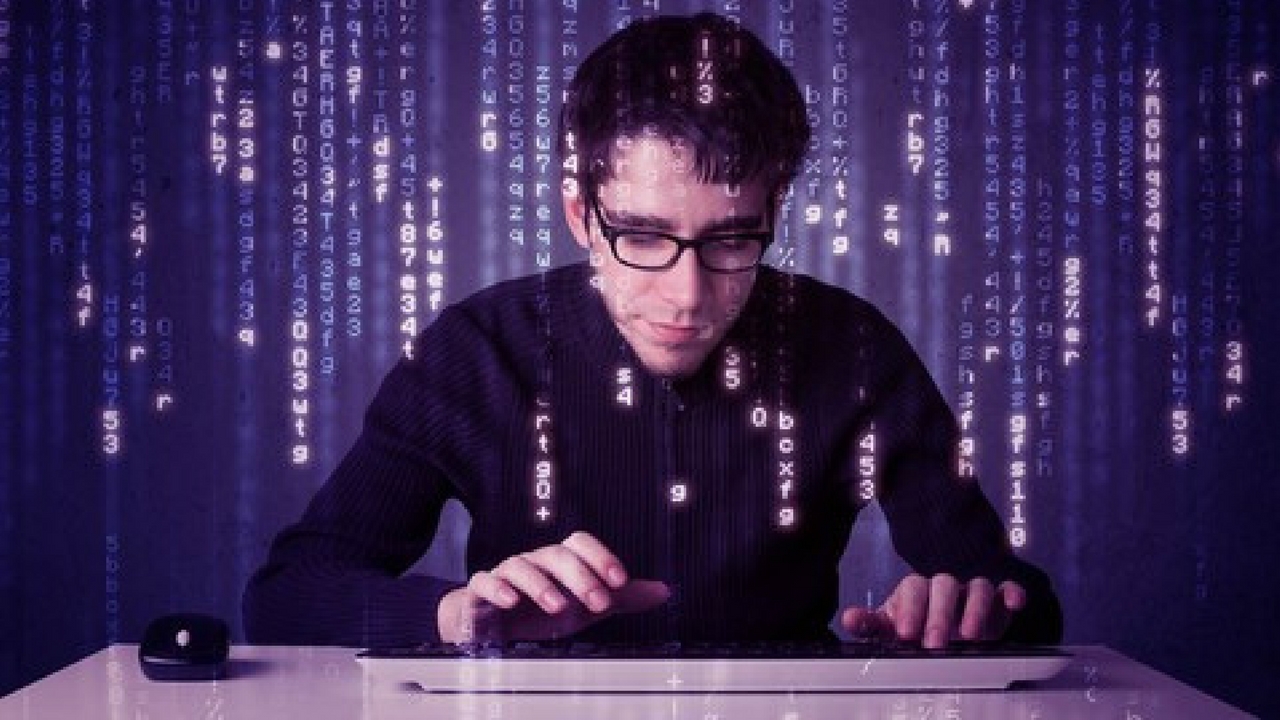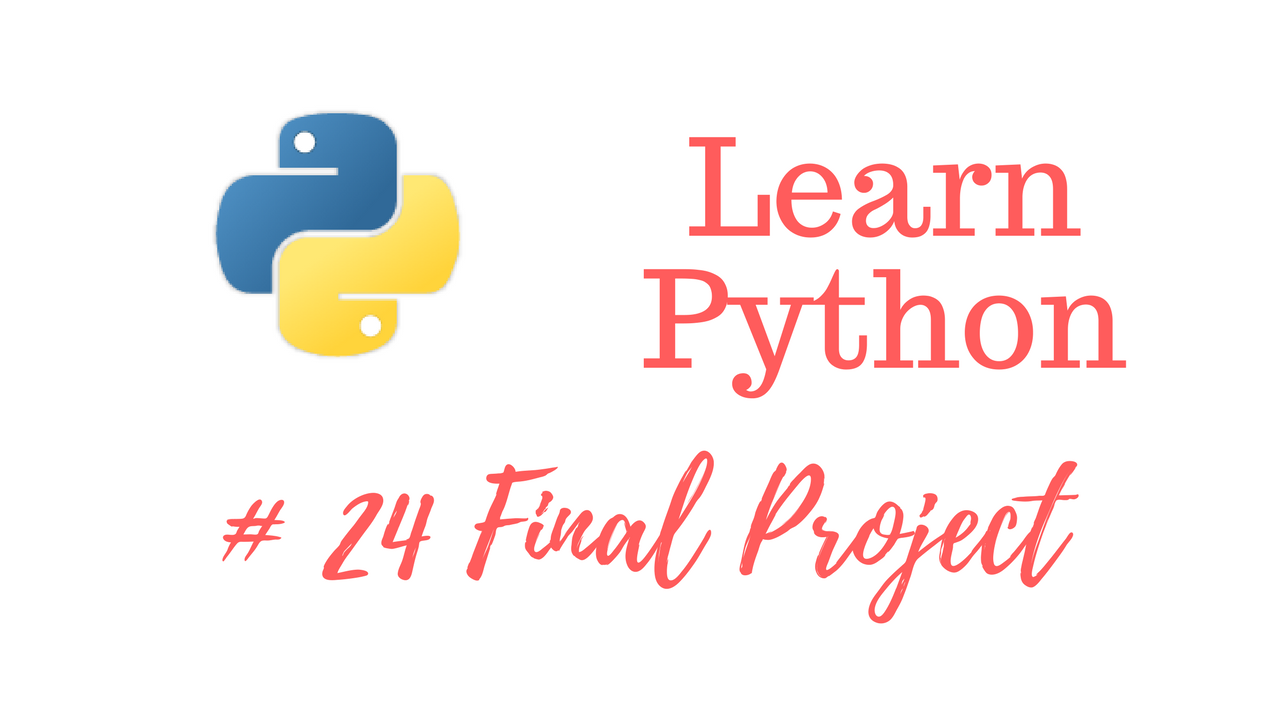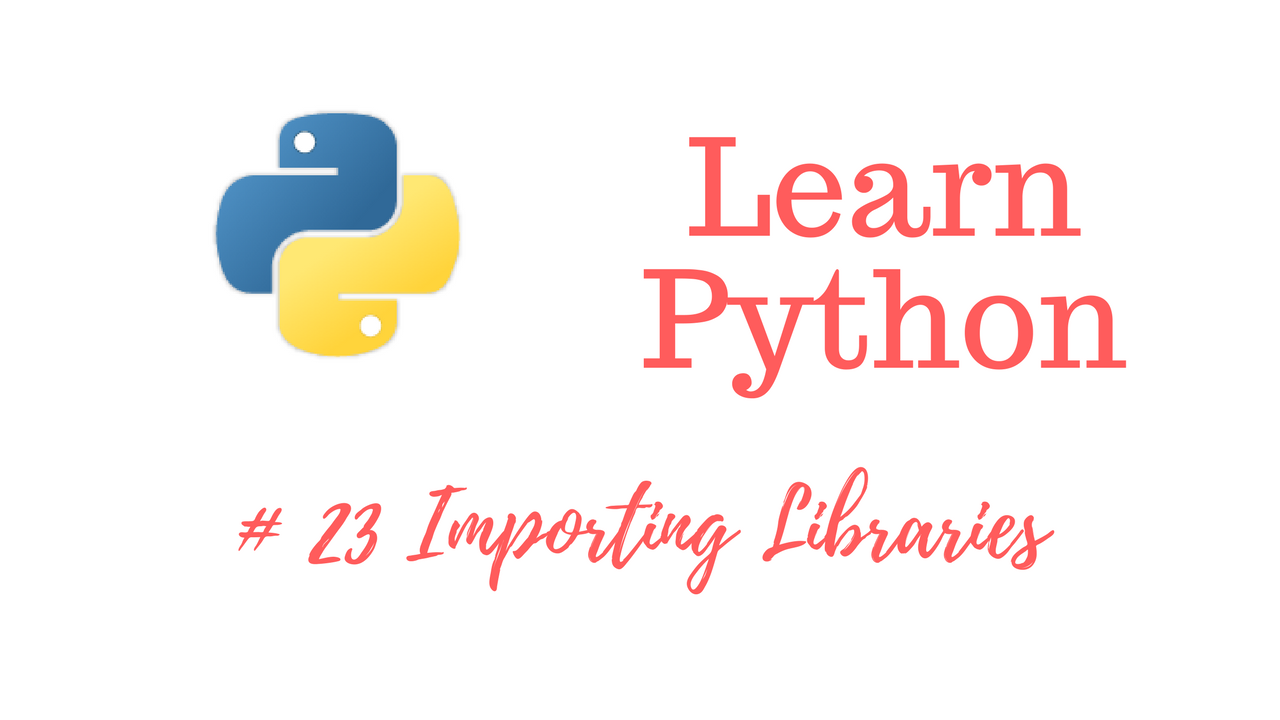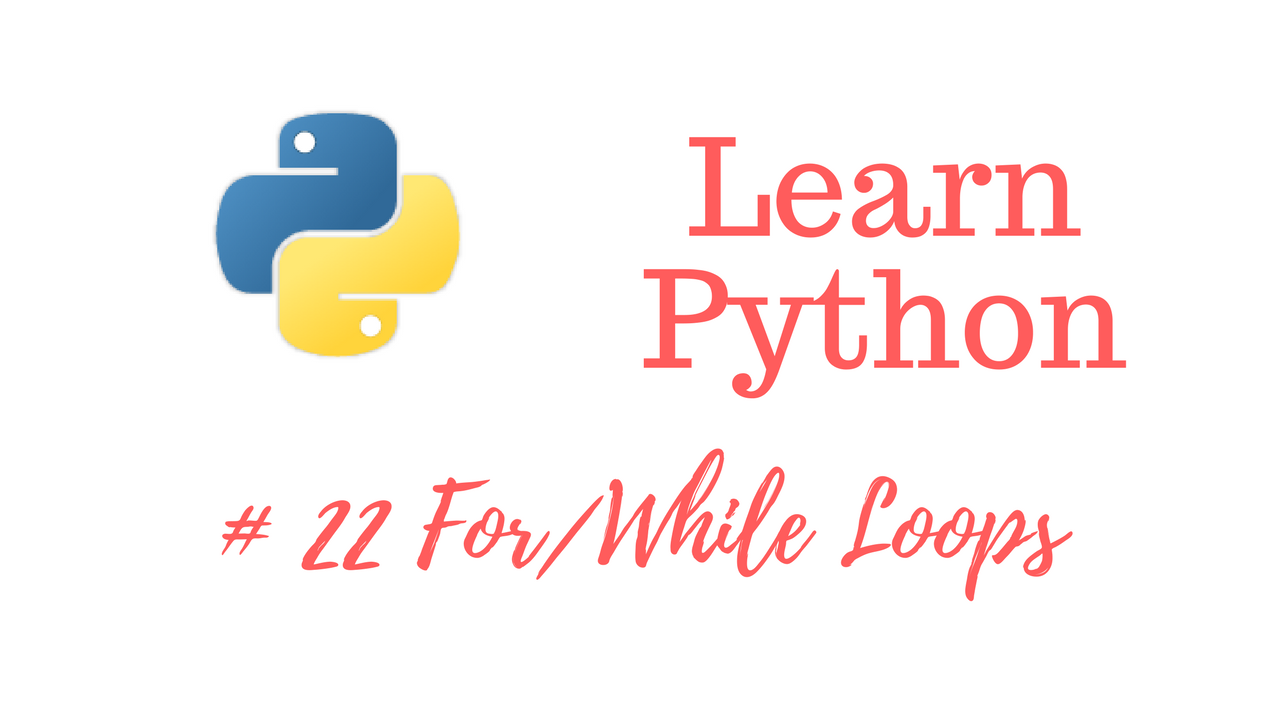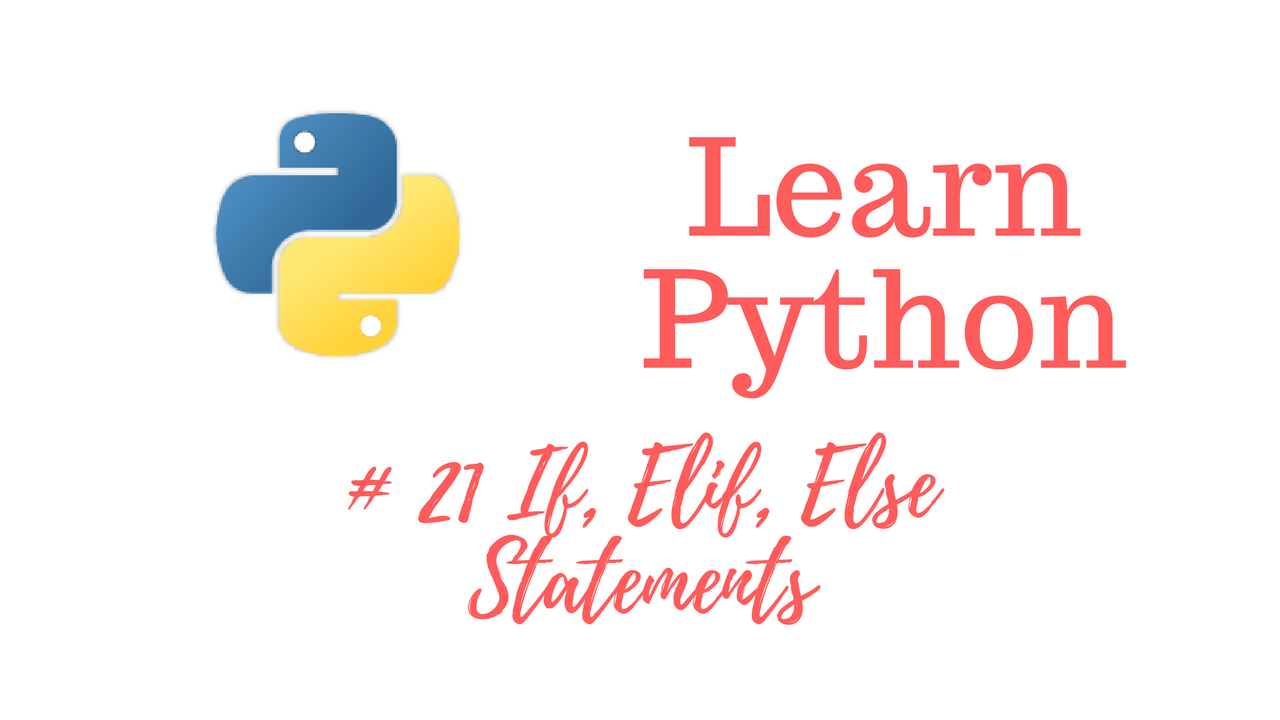If you would like to get started using MATLAB, you are going to LOVE this 4+ hour video course! Go from beginner to advanced with tutorials covering basic MATLAB programming, loading and saving data, data visualization, signal & image processing and data science applications.
If you enjoy this tutorial series, feel free to check out The Complete MATLAB Course Bundle! Get access to 5 courses covering MATLAB for absolute beginners, machine learning for data science, data pre-processing, app designing using the GUIDE and designer utilities and more!
For a limited time, you can get FREE access to our most popular MATLAB course on Teachable! Enroll now using the link below:
https://jtdigital.teachable.com/p/matlab
Below is a list of topics covered in this MATLAB course:
- What is Matlab, how to download Matlab, and where to find help
- Introduction to the Matlab basic syntax, command window, and working directory
- Basic matrix arithmetic in Matlab including an overview of different operators
- Learn the built in functions and constants and how to write your own functions
- Solving linear equations using Matlab
- For loops, while loops, and if statements
- Exploring different types of data
- Plotting data using the Fibonacci Sequence
- Plots useful for data analysis
- How to load and save data
- Subplots, 3D plots, and labeling plots
- Sound is a wave of air particles
- Reversing a signal
- The Fourier transform lets you view the frequency components of a signal
- Fourier transform of a sine wave
- Applying a low-pass filter to an audio stream
- To store images in a computer you must sample the resolution
- Basic image manipulation including how to flip images
- Convolution allows you to blur an image
- A Gaussian filter allows you reduce image noise and detail
- Blur and edge detection using the Gaussian filter
- Introduction to Matlab & probability
- Measuring probability
- Generating random values
- Birthday paradox
- Continuous variables
- Mean and variance
- Gaussian (normal) distribution
- Test for normality
- 2 sample tests
- Multivariate Gaussian
Happy learning!
Get all of our courses for life – https://josephdelgadillo.com/product/holiday-course-bundle-sale
Get 2 FREE months of Skillshare Premium – https://www.skillshare.com/r/profile/Joseph-Delgadillo/4657008
Subscribe on YouTube – https://www.youtube.com/c/JosephDelgadillo?sub_confirmation=1
Follow on Facebook – https://www.facebook.com/delgadillojt