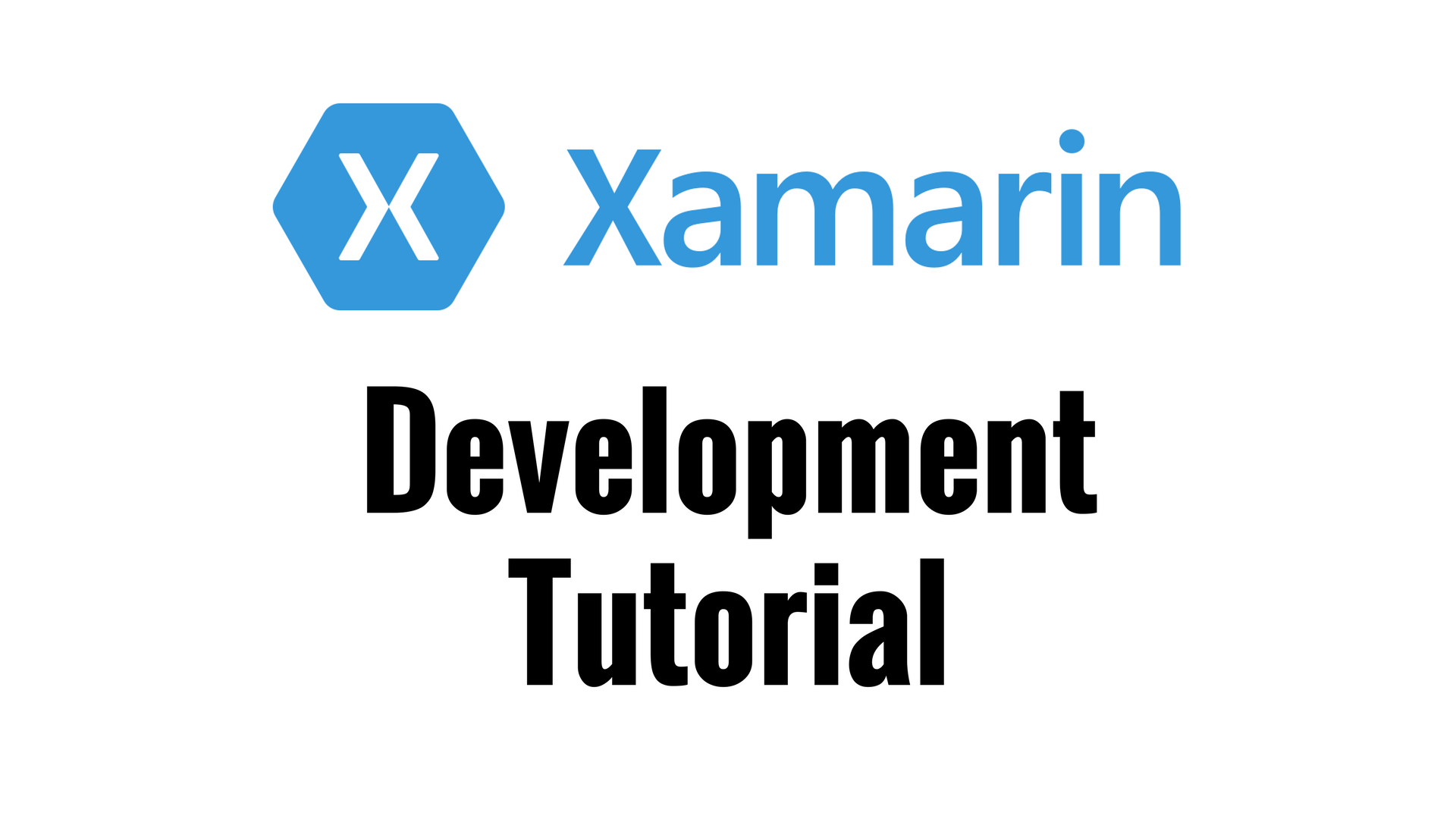
So now we have to setup our hardware, which for this series of tutorials is ideally going to be a Mac. This can be any kind of Mac. A MacPro, a MacBook any of the older Macs as long as they run at least Yosemite, which is most of them at this point. I am currently using MacBook Pro, but as you can see they are pretty expensive. I couldn’t afford a MacBookPro until I got my first paycheck for one of my first apps, which was about 1,5000 pounds, and I bought a 13-inch MacBookPro with that. I can understand that perhaps you don’t want to make that investment right now, so an alternative is to buy a used MacBook, one of the older ones will be fine for what we are doing. Alternatively, you can go to websites like tonymacx86.com and these websites tell you how to put together New Entry 32 hardware so you can run OSX on a custom built PC. On tonymacx86 there are several articles that will assist you with building a custom Mac, and it gives you a list of ingredients, a recipe if you will, of all the necessary hardware components. Now, if you’re not comfortable with that, that’s fine. You can go to their laptop guides, and you can buy an off-the-shelf laptop and there are lots of helpful people on these forums that will tell you how to install OSX. So we can use ASUS, Lenovo, there’s all different kinds. Personally, I started with an HP EliteBook. I would recommend, if you’re going to configure what is called a Hackintosh, this is definitely where you should start. I’d recommend the model 8470p or something along the 8400 line. You can also have an 8440p. If you go back to the tonymac website and you look in the forum, there are a lot of recommendations. These EliteBooks have had an installer made by tonymac that lets you install OSX without too much fuss. So, I’d recommend that. The reason we need to run everything on a Mac is because iOS apps for iPhones and iPads will only be compiled on a Mac, and we need to use specific Mac software. Okay, with that said, once you’ve got your hardware setup, please go on to the next lesson where we will setup Xamarin, and all of the required software.










You got yourself a new reader.
Hello would you mind letting me know which hosting company you’re using? I’ve loaded your blog in 3 completely different web browsers and I must say this blog loads a lot faster then most. Can you suggest a good web hosting provider at a reasonable price? Many thanks, I appreciate it!
Excellent goods from you, man. I have understand your stuff prior to and you are simply extremely wonderful. I really like what you’ve got here, really like what you’re saying and the best way during which you say it. You are making it enjoyable and you continue to take care of to stay it sensible. I cant wait to read far more from you. This is really a wonderful web site.