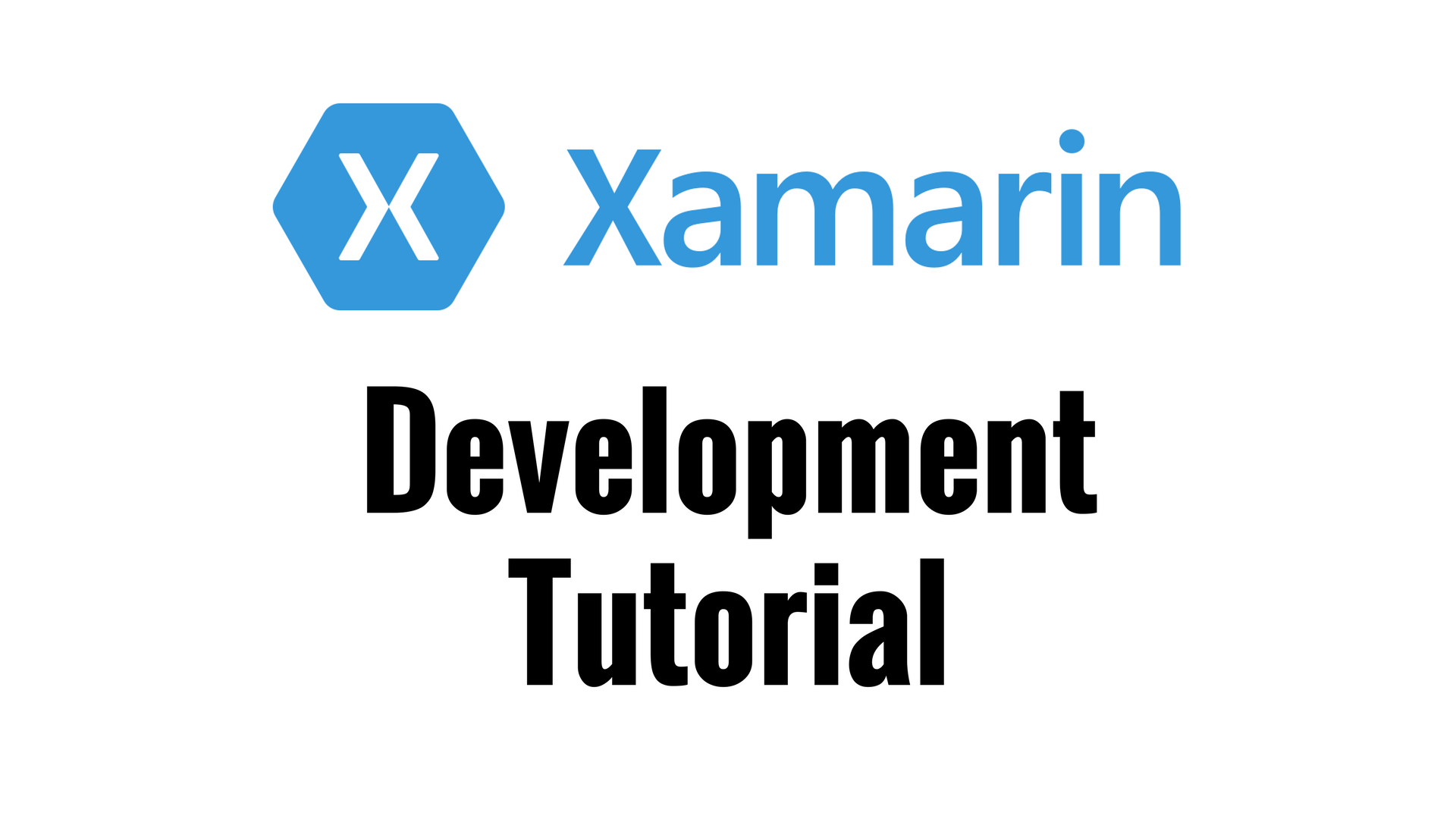
The very very first thing we need to do is install Xcode, by Apple. Xcode is the traditional way of creating Apple apps. To use Xcode, you have to learn a language called Swift, but we’re using C# and what Xamarin does is it goes to Xcode with its C# code and says could you translate this for me? It’s not the completely correct way of describing it, but it will do for now. So go ahead and download Xcode and install it, and install all of the things it asks you to install. I’ll just point out one thing down here if you are a novice programmer. If we look at this customer review, he goes: “I mean seriously, why would you cast a swift array to an NS array?” If you are new to programming, you’ll come across this a lot. The correct way to do things, the opinionated way to do things, and I will tell you right now, there is no right way, there is no wrong way. Well, ocassionally there is a wrong way. But there’s no right way there are many ways to do things in programming, and that way, it’s more of an art form. So, once you have learned the basics then you can really do it the way your brain works. Okay, so if you come across someone else’s opinion, they say you should do it like this, or like that, don’t be afraid to fight back with what you think. Once you’ve installed Xcode your next step is to go and get Xamarin, and to do that you simply go to Xamarin.com, you click download, you fill out the form, and you download for OSX, and of course you could also get it for Windows. But, if you want to build your app for iOS, you need to be connected to another Mac. This is why I’m doing the whole course on OSX. So, we don’t have to worry about that, but just know you can do that. So, once you’ve downloaded Xamarin open up your installer, and it’s going to present you with a whole bunch of options to install Xamarin. Now, there are very a few sections of Xamarin that we need to consider installing, and it’s about to tell us what we need. You can have Xamarin.Android, Xamarin.iOS and Xamarin.Mac So, I have all of these installed, even .Android, I don’t know why it’s telling me I need a new one. Perhaps it’s an update. Once you’ve gone through and installed that, and you’ve continued, it will give you a screen that asks for prerequisites, like the Java development kit, the Google SDK, and various other bits and pieces. So, go ahead and install all of those, and once you’re done, please join me for the next lesson. I’m going to give you a quick overview of my personal experience with charging for apps, and that will be my experience where I have gone out and contracted with clients to make apps for. I’m sure that’s information that a lot of people would actually like to know.










Enjoyed reading through this, very good stuff, thankyou .