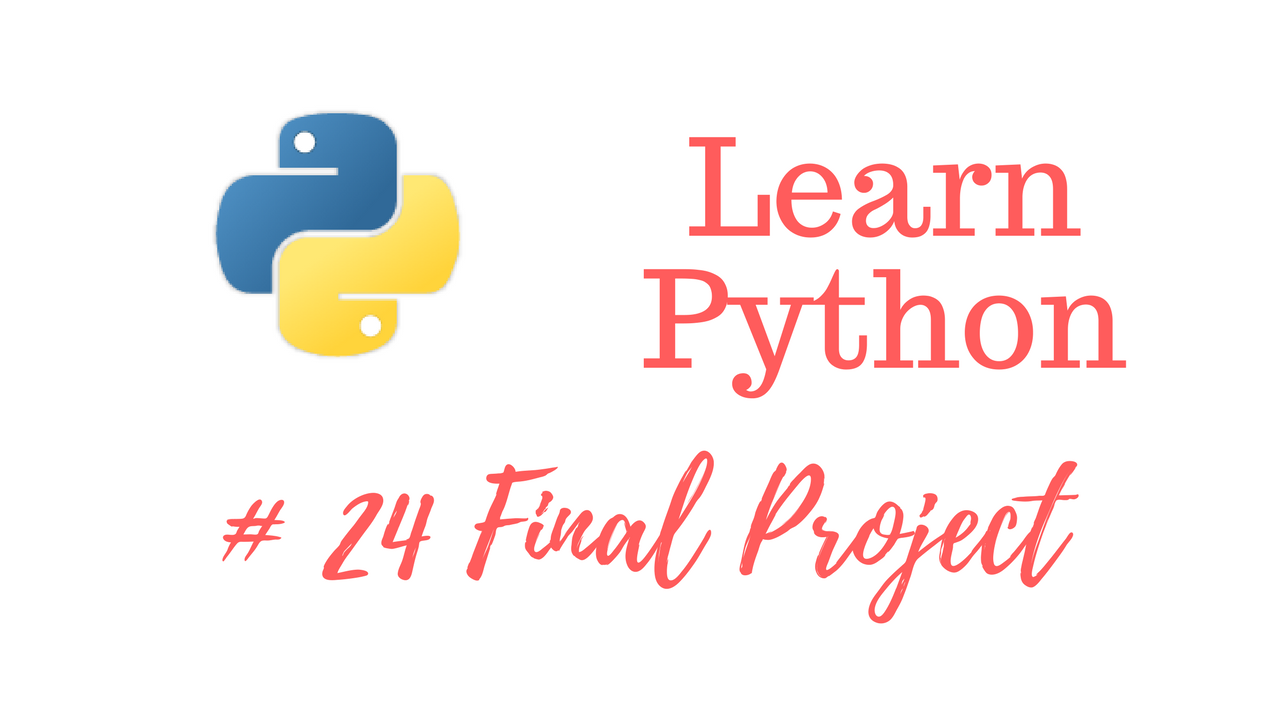
Get The Learn to Code Course Bundle!
https://josephdelgadillo.com/product/learn-to-code-course-bundle/
Enroll in The Complete Python Course on Udemy!
https://www.udemy.com/python-complete/?couponCode=PYTHONWP
Welcome back everyone! We are on the last video of this tutorial series which means you now have a basic understanding of Python. You actually have enough knowledge right now to start building basic programs. We have covered some of the core concepts, as well as the language syntax, and we currently know how to create loops, if-elif-else statements, variables, etc. So, we are going to finish off the series with a project, specifically building a calculator in Python. Let’s go ahead an open up our ide.
import re
print("Our Magical Calculator")
print("Type 'quit to exit\n'")
previous = 0
run = True
def performMath():
global run
global previous
equation = ""
if previous == 0:
equation = input("Enter equation:")
else:
equation = input (str(previous))
if equation == 'quit':
print("Goodbye, human.")
run = false
else:
equation = re.sub('[a-zA-Z,.:()" "]', ' ', equation)
if previous == 0:
previous = eval(equation)
else:
previous = eval(str(previous) + equation)
while run:
performMath()
At the top of the script we are going to import the regex library, write a print statement welcoming our user, and inform our user how to exit the program. Next, we will define the previous and run variables. The previous variable will define the default value upon starting the program, and the run variable will determine whether the program is running or not.
Next, we will get into the meat of our calculator program. We will begin by defining the performMath function. Since the run and previous variables do not exist within our function, we will need to import them as global variables. Finally, we will define the equation variable.
Now that the performMath function is created, we will need to tell it what to do. The first if-else statement will request an input from the user. The second if-else statement will tell the program how to handle the user input. If the user types “quit”, the program will end and print “Goodbye, human.” Otherwise, the program will run a regex request on the input. Remember from the previous tutorial, we can use the regex library to identify and replace different sets of characters. We do not want the user inputting anything other than basic math. In the same block of code, we are going to run the eval function on the input from the user. If the user has already run a calculation, our program will take that result and add it to any additional calculations.
Lastly, we will create a while loop to run our performMath function. This is a very basic program and I would be interested to see any additions you make to it! Thank you to everyone who followed along with this tutorial series. I hope you found the information valuable!
Web – https://josephdelgadillo.com/
Subscribe – https://goo.gl/tkaGgy
Follow for Updates – https://steemit.com/@jo3potato









