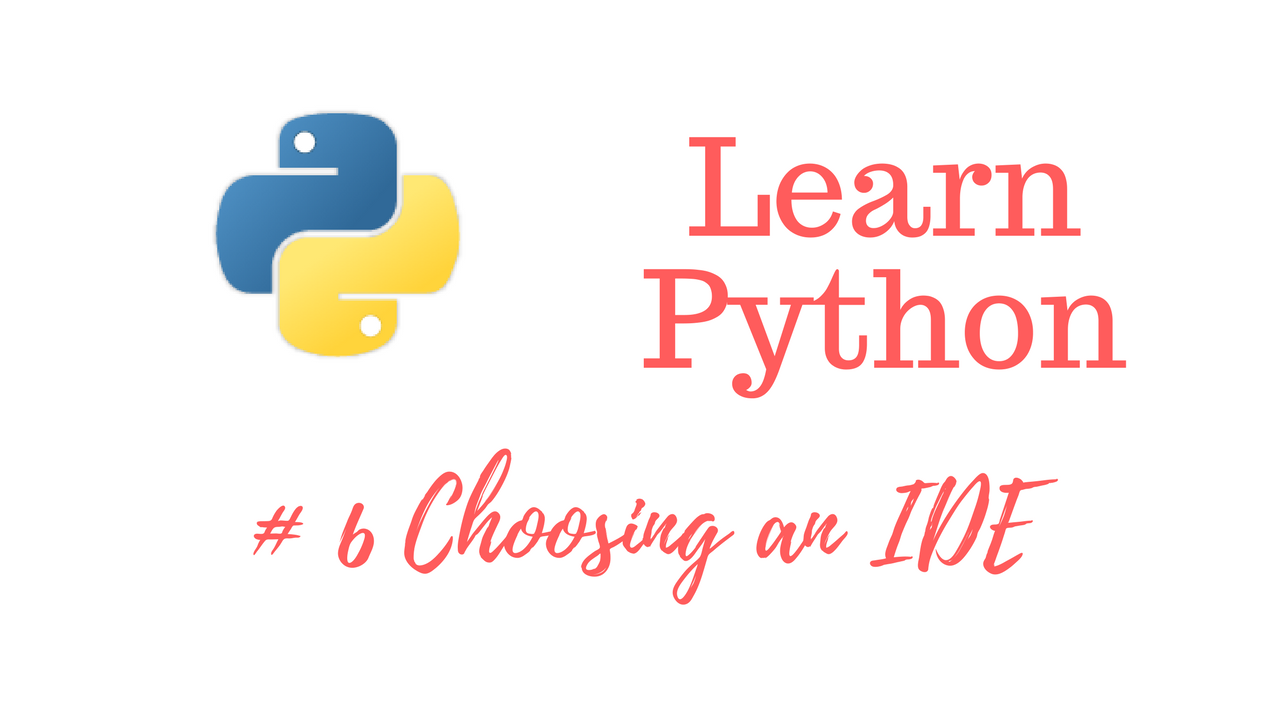
Get The Learn to Code Course Bundle!
https://josephdelgadillo.com/product/learn-to-code-course-bundle/
Enroll in The Complete Python Course on Udemy!
https://www.udemy.com/python-complete/?couponCode=PYTHONWP
What kind of working environment do we need to be efficient at programming with Python? Feel free, if you would like, to open up a basic text editor, write a script, and then go to the terminal or command prompt and run it. That would be very inefficient for a variety of reasons, and so we’re going to be using an integrated development environment (IDE). The IDE we will be using in this tutorial series is called PyCharm, and it was built by a company called JetBrains. The community version is completely free and you can download it here:
https://www.jetbrains.com/pycharm/download/
PyCharm utilizes Java, so if it isn’t already installed you can find it here:
Let’s take a quick tour around PyCharm and then get into the language itself.
Web – https://josephdelgadillo.com/
Subscribe – https://goo.gl/tkaGgy
Follow for Updates – https://steemit.com/@jo3potato









