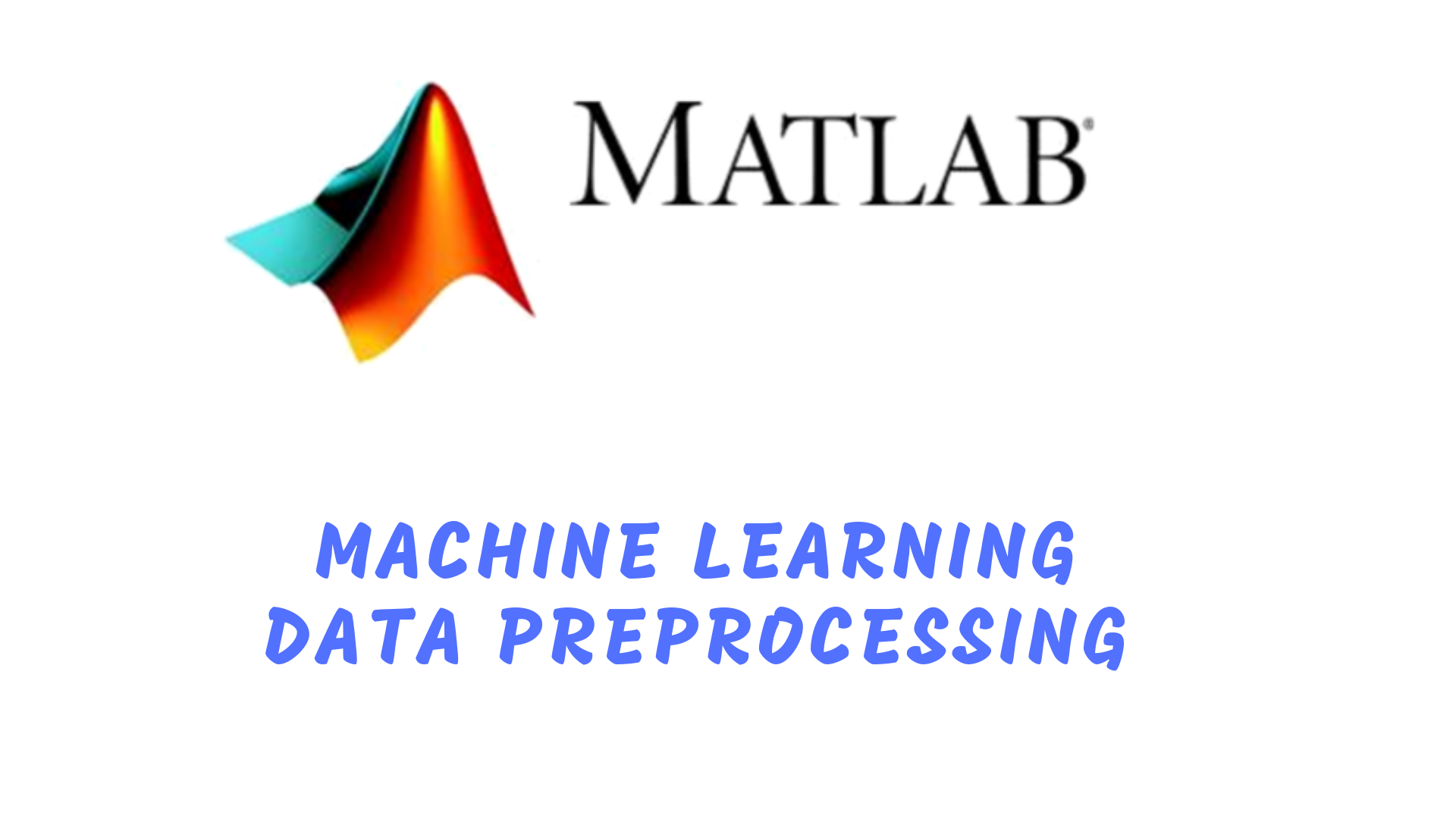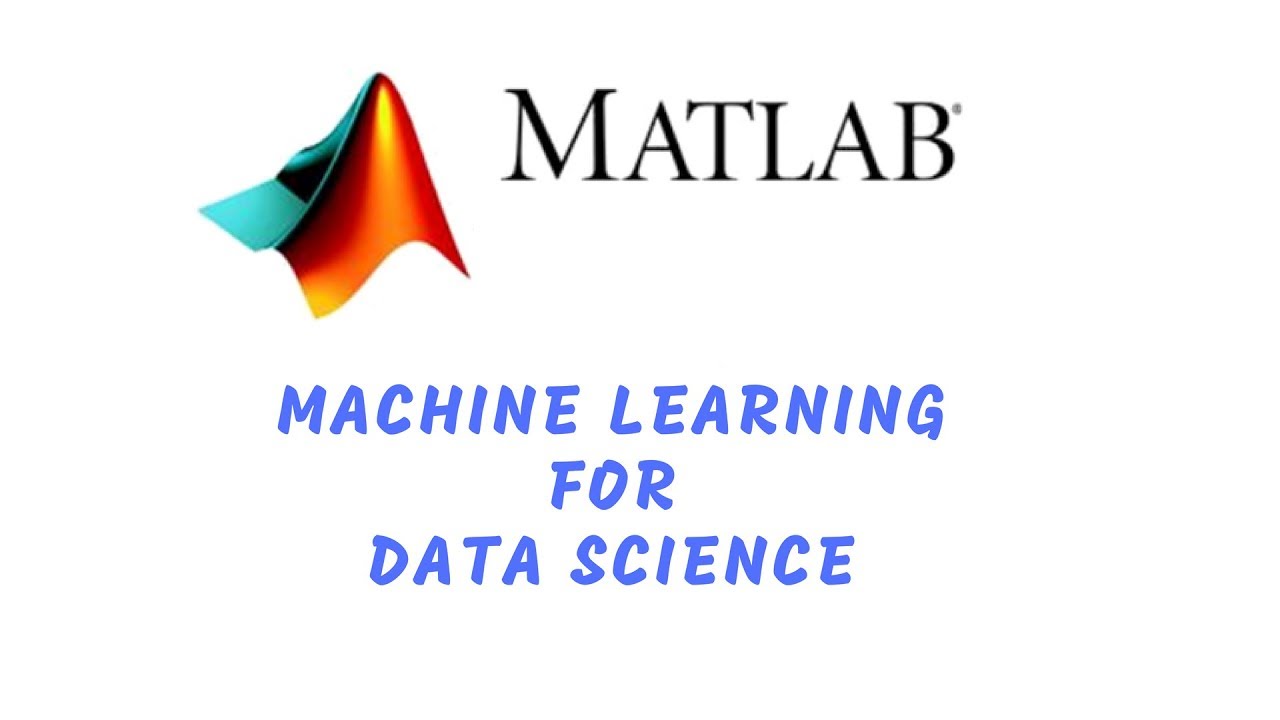Get The Linux Administration Course Bundle!
https://josephdelgadillo.com/product/linux-course-bundle/
Preview the courses on Udemy!
A Beginner’s Guide to Linux System Administration! – https://bit.ly/2LZ7cfN
CentOS and Red Hat Linux to Certified System Administrator! – https://bit.ly/2OJtZLp
BASH Programming Course: Master the Linux Command Line! – https://bit.ly/2ACzXuv
The Complete Wireshark Course: Go from Beginner to Advanced! – https://bit.ly/2MinlKr
In this tutorial we will finish up the installation procedure for our dual boot Red Hat Enterprise Linux system. We have chosen to use two separate hard drives, one for Windows and one for Linux, to avoid the issues with the Grub Bootloader. All you will need to do is press the appropriate key at startup to to select the boot device you wish to use. My key is F12 on my Dell laptop.
Visit our FREE Linux resources page!
https://josephdelgadillo.com/linux-resources/
Web – https://josephdelgadillo.com/
Subscribe – http://bit.ly/SubscribeJTD
Sponsor – http://bit.ly/SponsorJTD
Discord – https://discord.gg/EbcQFrg
Instagram – https://www.instagram.com/jo3potato/