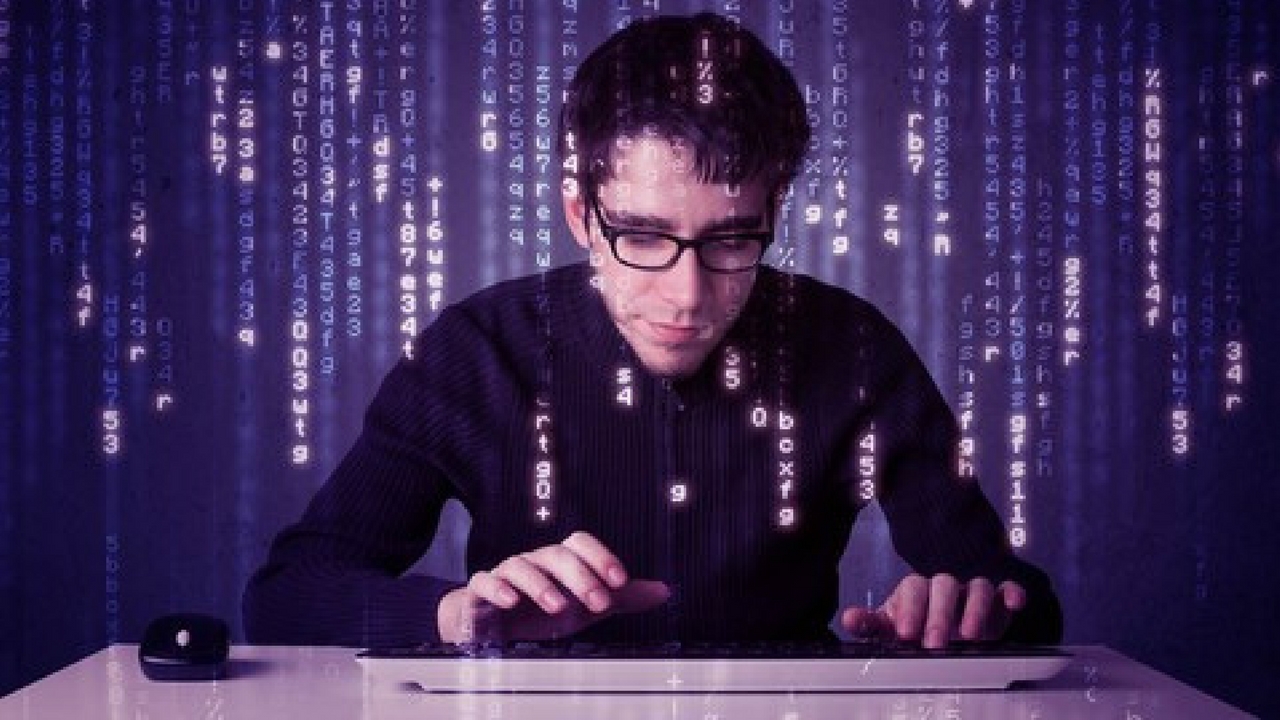
If you find yourself needing assistance at any point throughout the tutorial series, feel free to enroll in The Complete Ethical Hacking Course Bundle for 1 on 1 help!
https://josephdelgadillo.com/ethical-hacking/
Below is a list of the courses included in the bundle:
The Complete Ethical Hacking Course for 2018!
http://bit.ly/2leW0j4
Certified Ethical Hacker Boot Camp for 2018!
http://bit.ly/2yKbler
The Complete Ethical Hacker Course: Beginner to Advanced!
http://bit.ly/2i3kirq
Build an Advanced Keylogger for Ethical Hacking!
http://bit.ly/2yMl3gI
Hello everybody and welcome to the continuation of this tutorial. Anyway, today we’re going to do the actual cracking of the captured file, which is basically a follow up tutorial on the previous one. Make sure you watch these in the proper order, as they are usually tied to one another.
Anyway, we have aircrack-ng, so I’m just going to go ahead and type that in, aircrack-ng. We need -w for either the password or word list that we will be using. You can find these online and download them, and I’ve seen some pretty good ones. It will be around 48 gigabytes, something like that, however you will need to keep certain things in mind. First of all, the region where you’re performing this. For example, if you’re doing this in the US, or Canada, or any other English-speaking area, you will be able to find some relatively good word lists that you can use. If you are in a region such as mine where people mainly speak Slavic languages, an English word list is not going to be very helpful. Or, if you’re, for example, in Russia, or perhaps in France, or something of a kind, there are specified word lists for those particular languages. But, more often than not, they don’t tend to work. As I said, if you’re in an English-speaking region, try out a word list. People tend to either repeat passwords, or they tend to use fairly similar ones, so the likelihood of the password being in the word list is pretty high. This is what is referred to as a dictionary attack. You literally take a dictionary from somewhere, you type the name of the file here after download, and then you pass it to aircrack-ng, and then you start cracking, which is a fairly difficult process to do. But, over a certain period of time, it will practically finish trying all of the possible combinations, within the dictionary, in a reasonable amount of time. It might take a day or two, or something like that, but if you’re sitting next to a Wi-Fi you can spread this attack out. Once you begin cracking the password, you can sit in your house without a connection to the internet. The capture process requires being connected to the network, the cracking process is conducted on your local machine. This is very important, it is completely different from an online attack.
However, I am in a region where word lists are not very useful, and therefore I’m going to take a different approach. I’m going to say -w for a file to be read in, but I will also tell it to read in from standard output. Now I do need to specify the actual capture file, so SCAN_test-01.cap, let’s just expand this to full screen, excellent! So, I have SCAN_test-01.cap, and the final thing that I need to put in is the ESSID, which is Something. Now in front of it all I’m going to use crunch and pass it to a list of arguments. With -F you can actually specify what sort of characters will be assigned to which positions. So, for example, I would strongly advise looking through the man pages of crunch, let me just show you. Clear, and man crunch, excellent! So we have the man page for crunch, and you have these arguments, and so on and so forth. And if we go down below, this is f /path/to/charset.list which we might actually use as well. I’ve showed you that, but we’ll see whether that is convenient for our purpose. Sorry, it’s not -f, it’s -t. All of these symbols present certain types of characters. So, for example, the @ represents lowercase letters. The % sign represents numbers. The ^ I believe is capital letters, etc. You don’t need to memorize the syntax. Just take a look at the man page and figure out how to write the command.
So, keep in mind that the @ sign is an option, comma is an option, percentage sign is an option, and the caret sign is an option. Look at what it says, the explanation is practically perfect. Specifies a pattern, an example of a pattern, says your god. Believe it or not, people actually use that in their passwords. And he has two @ signs at the front, and four @ signs in the back. Look at what the @ sign represents, will insert lowercase characters. It will use this word, and it will insert lowercase characters in front and behind. If he had placed a comma in there it would insert uppercase characters. If he had inserted a percentage sign somewhere in there, it would insert numbers, not a caret sign, a percentage sign. And the caret sign is down below, it will insert symbols. That is why it is very important to acquaint yourselves with the sort of password that you are breaking. You cannot just walk in and break a password, brute-force it, without knowing anything about it previously. That’s just highly unlikely to happen. I mean, even with the best of machines out there, it will not work as well as you want it to. I’m running a few virtual machines in the background, so perhaps my CPU usage will be a bit lower, but I’ve managed to turn everything off and max it out. It was on 1,700 passwords per second. I think I could have gotten to 2,200 if I overclocked my processor, but I don’t have the proper cooling system.
That is a very important aspect to this. You will need to watch the temperature of your processor. If you’re using an Intel Core processor it will shut down by default, it will not allow you to destroy it by overheating it. On the right side of the screen here I have a temperature meter. You will see that the current temperature is around 61 degrees Celsius. When I begin the brute force attack with aircrack, it will load the CPU to ridiculous extent, and you will see how the CPU temperature will increase. When you’re performing this attack, you may wish to consider employing some extra cooling systems in order to reduce the temperature of your processor. That will not only decrease the chance of something malfunctioning, but it also increase the amount of attempts it can perform per second.
Anyway, without further ado, I’m going to type in crunch -t. I want you to use four numbers in front, and I know that the word is thunder so I’m going to type it in. I’m going to say, 123456789, and 0. Also, I need a pipe. A pipe is simply saying, whatever comes out of this, pass it to this. And this argument here is saying, read from whatever is passed, or from standard output. Press ENTER, and there we go. This is going to take a while. Actually, this is not going to work because I am a genius who failed to actually pass the proper length. Once passing length, and in combination with what we did here, you absolutely need to make sure that it’s exactly the same length. 11, 11, excellent! Press ENTER, and the scan is in progress. There we go, key found in a ridiculously short amount of time. Primarily because, I already knew a good portion of it. Let’s try something different. Let’s remove this, and if I remember correctly hat was for capital letters, I believe it was a comma? Let’s verify that because I’m not all-knowing, and comma will insert uppercase letters. Yes, it will. My memory still serves me well. I will remember to treat my brain with something later. Press ENTER, and the amount of possible combinations is not that large. I wanted to make sure that you had the opportunity to see the maximum amount of tries here.
Let me go ahead and close all of my other virtual machines. Once I do that, I will have more CPU power to spare, that I can devote to this brute-forcing method. I remember getting up to 1700. Once again, it’s found it within a reasonable amount of time. Let’s try passing a character set. So, it’s a lowercase f, /path/to/charset.lst charset-name. I need to go ahead and type in cd Desktop/crunch-3.6/, excellent! ls, and we have a charset somewhere in here. I’m pretty sure it’s crunch.c, Makefile, crunch.1, charset.lst, excellent! Here we go, let’s type in less charset.lst, and here we have the names as I stated before for pretty much all the charsets in existence. We can specify these manually, but it’s better to use these charsets as there is a much smaller probability of an actual mistake. Let’s use mixalpha-numeric-space, and this is going to significantly increase the amount of possible combinations. It will probably take until tomorrow to actually guess it, but oh, well. Press ENTER, and it’s still giving me a relatively small number of combinations. Let’s remove this one to say @@, and this one as well, @, press ENTER, it’s 726 gigabytes. Now this will take a significant amount of time. Let’s see what else we can close in order to increase it. Oh, I know why it’s so low. I am recording my screen for this tutorial. That is eating up my memory and CPU time as well.
I would like to show you something else before I wrap this tutorial up, because I have a feeling I’ve already breached the allotted time. If you have some sort of temperature meter on your computers, you will notice that after an hour, or something like that, the temperature will begin to rise. What you can do here in order to alleviate the stress on a single machine, and in order to increase the number of possible attempts, you can actually use this command and specify either a list of characters. For example, you can tell one machine, okay, I want you to do all of the combinations for 9 9. Of course, then this option would not be possible any longer. We would need to delete this, and another machine could do, for example, 10 10. Another one could do 11 11. This technique is especially useful for laptops, because a single laptop doesn’t have a ton of processing power. Laptops weren’t actually amazing. So we actually merged not just a few laptops but also desktop computers. I remember merging 10-20 computers together to conduct a brute-force attack. They were all generating passwords. You can give different parameters to different computers to execute it on the captured file. Because this captured file is portable, you can conduct a brute forcing attack offline. In the follow up tutorials, I will show you some other methods for how you can attack wireless access points, and what you can do with them. In any case, I bid you farewell, and I hope to see you in the next tutorial.
The remainder of the tutorial videos can be found in this YouTube playlist:
You can also enroll in the course and download the videos for offline viewing:
https://jtdigital.teachable.com/p/hacking-free/
Subscribe on YouTube – https://www.youtube.com/c/JosephDelgadillo?sub_confirmation=1
Follow on Steemit – https://steemit.com/@jo3potato









