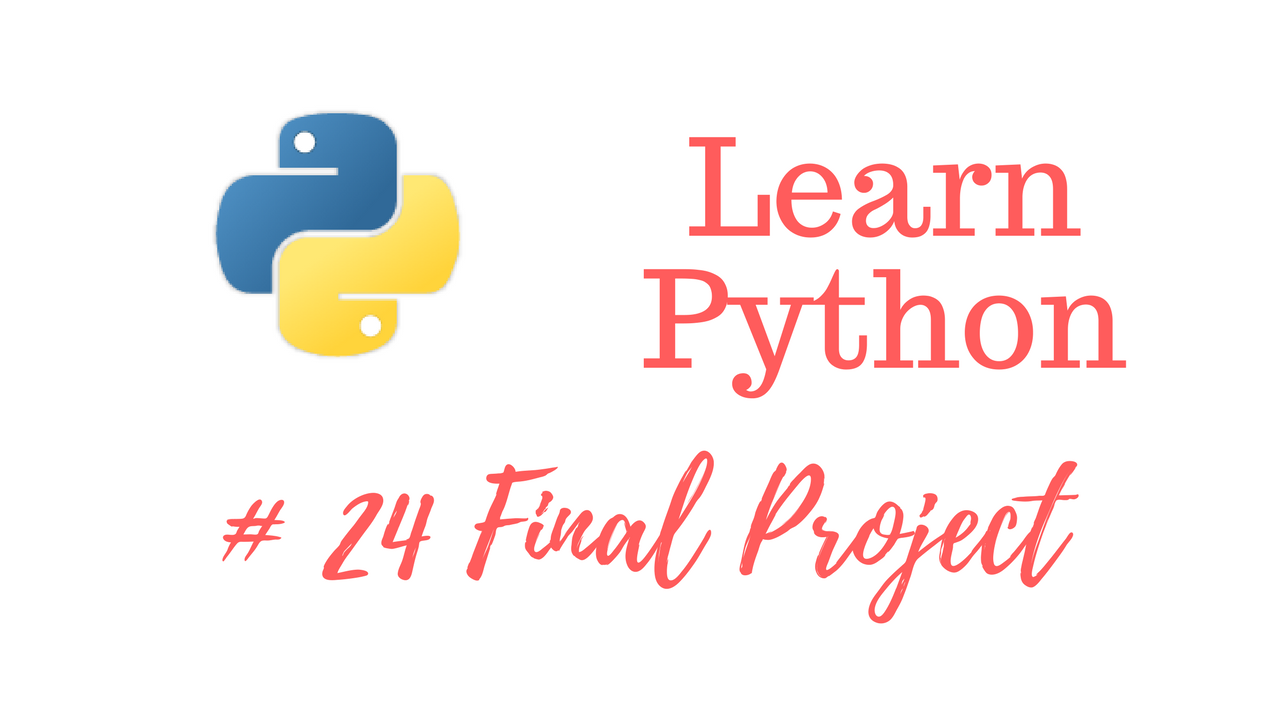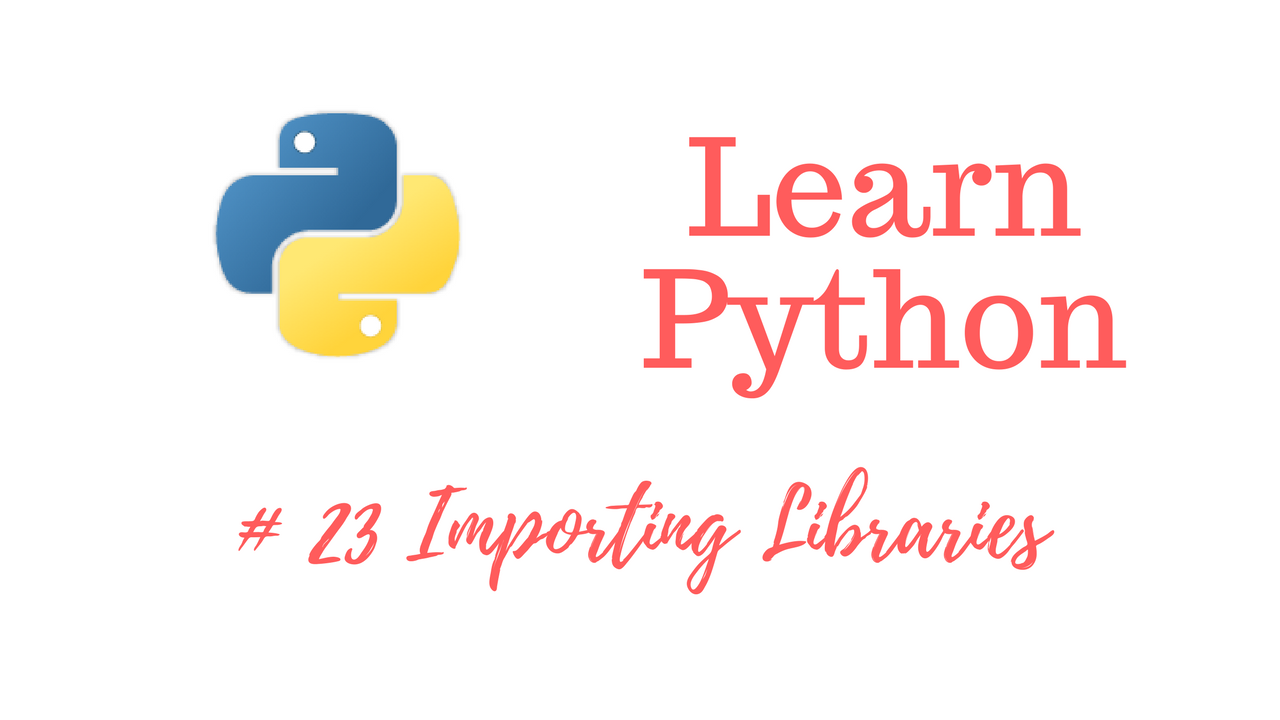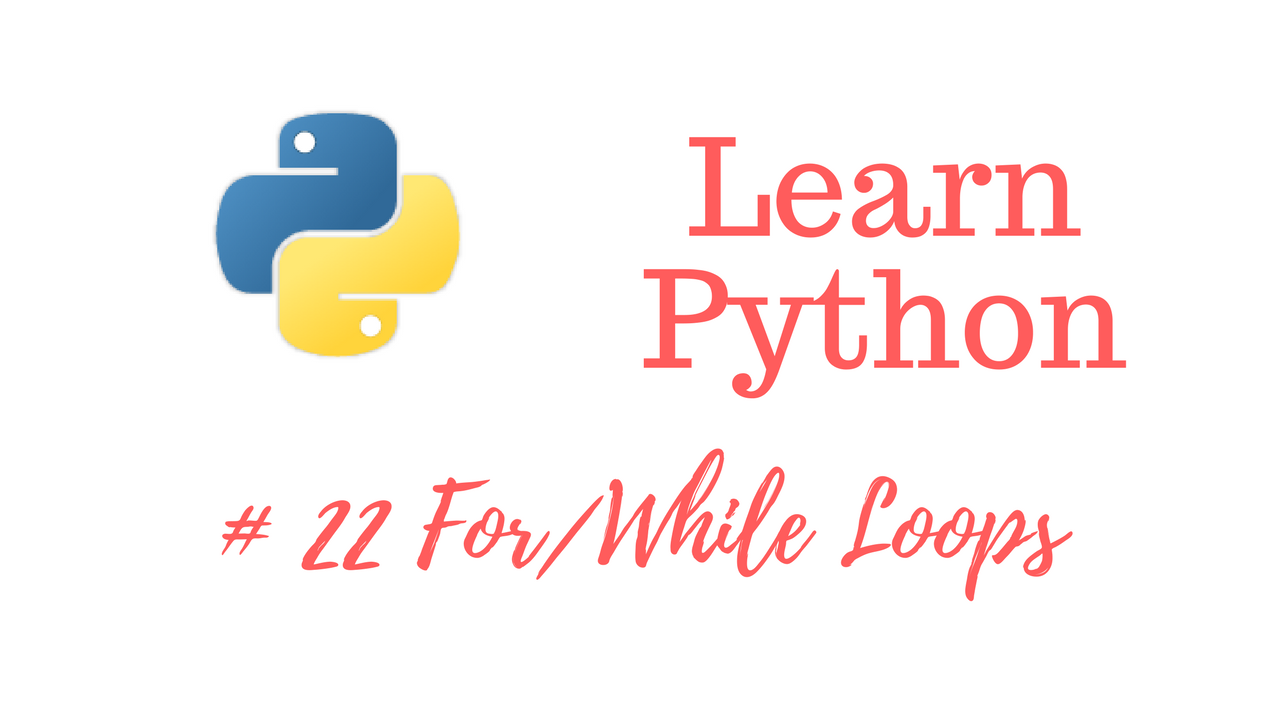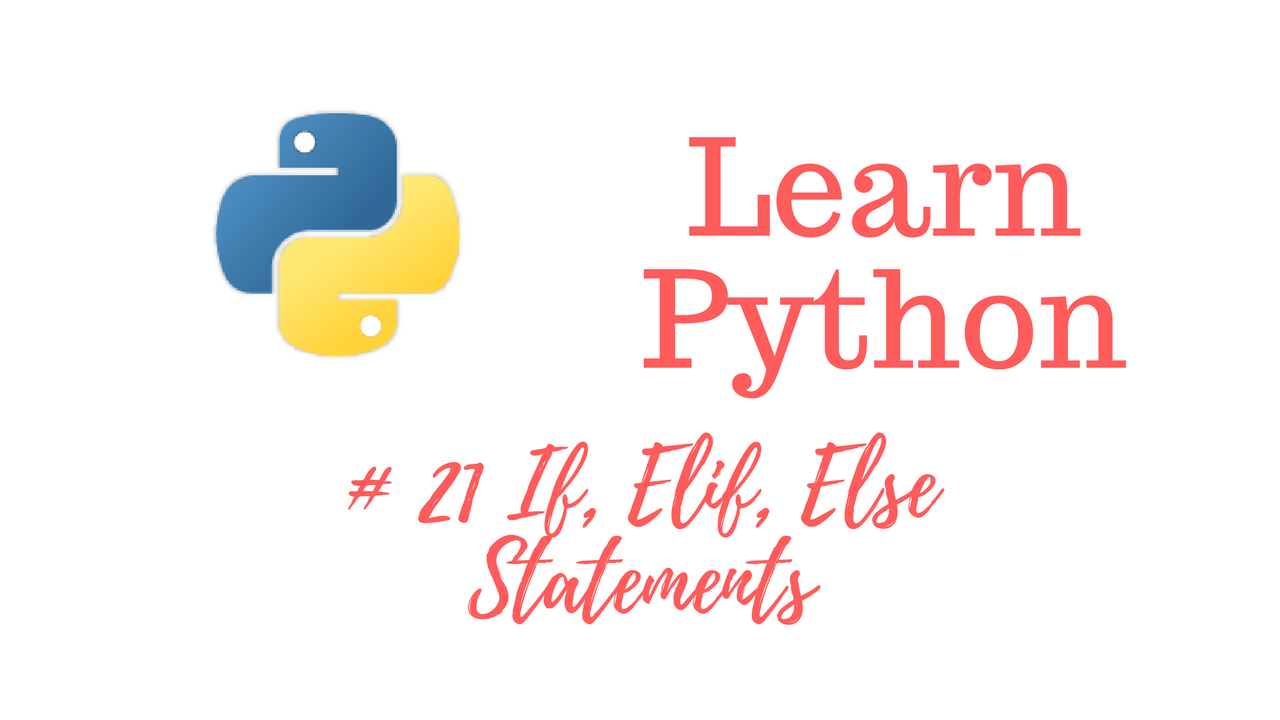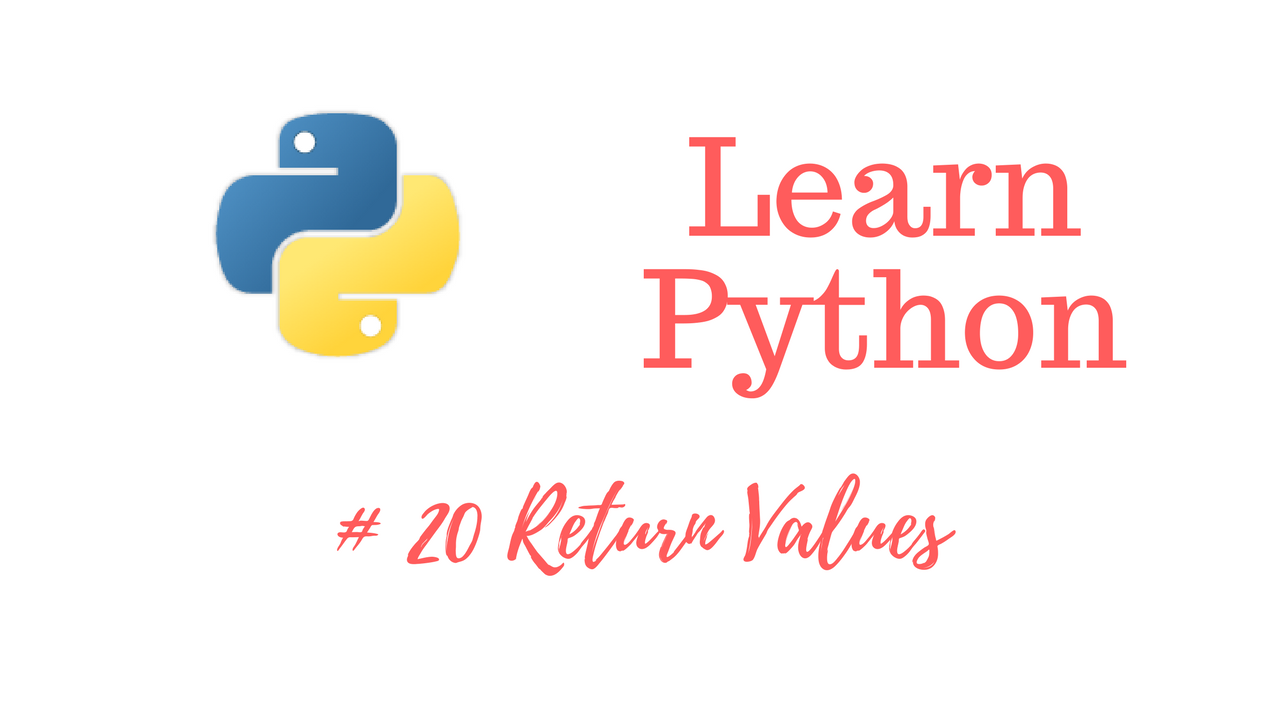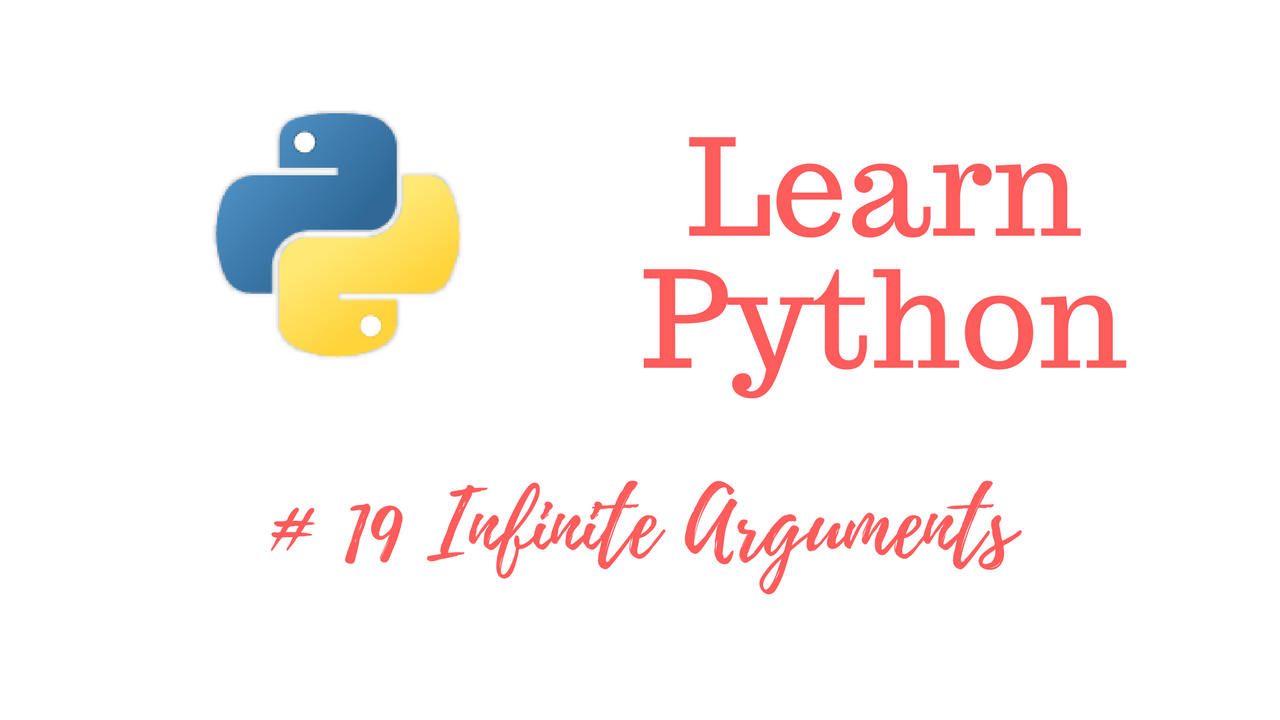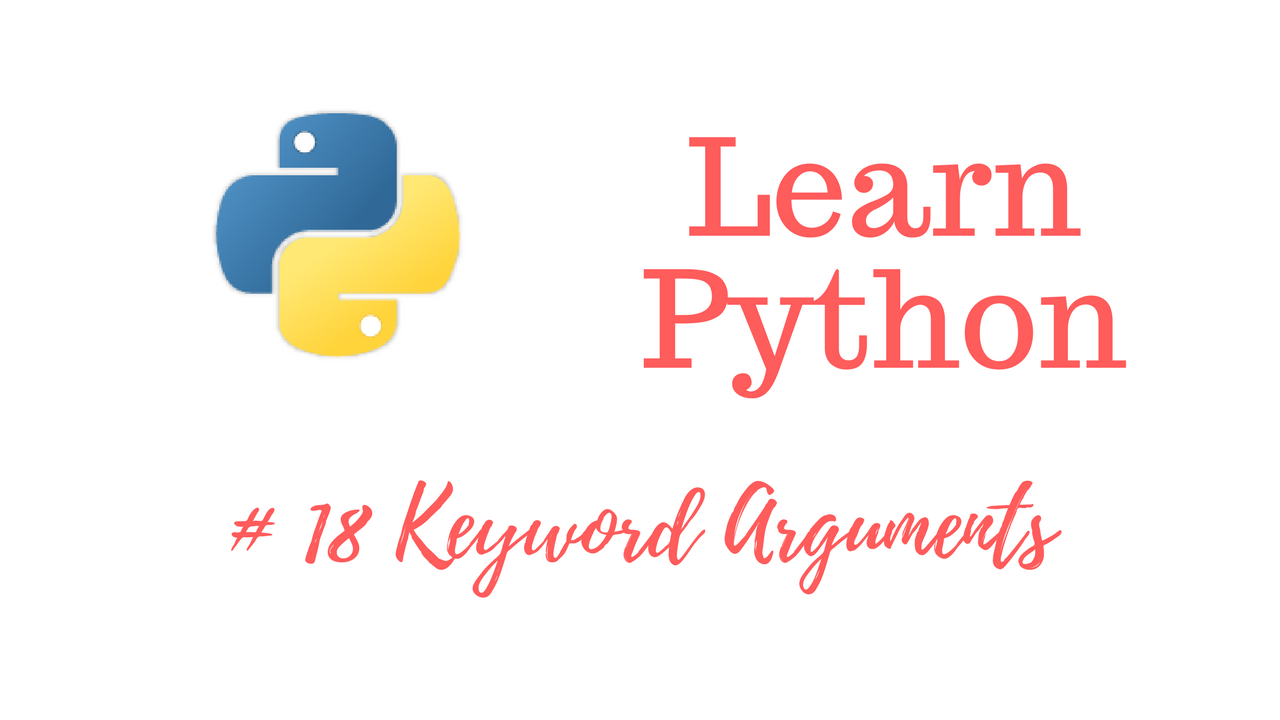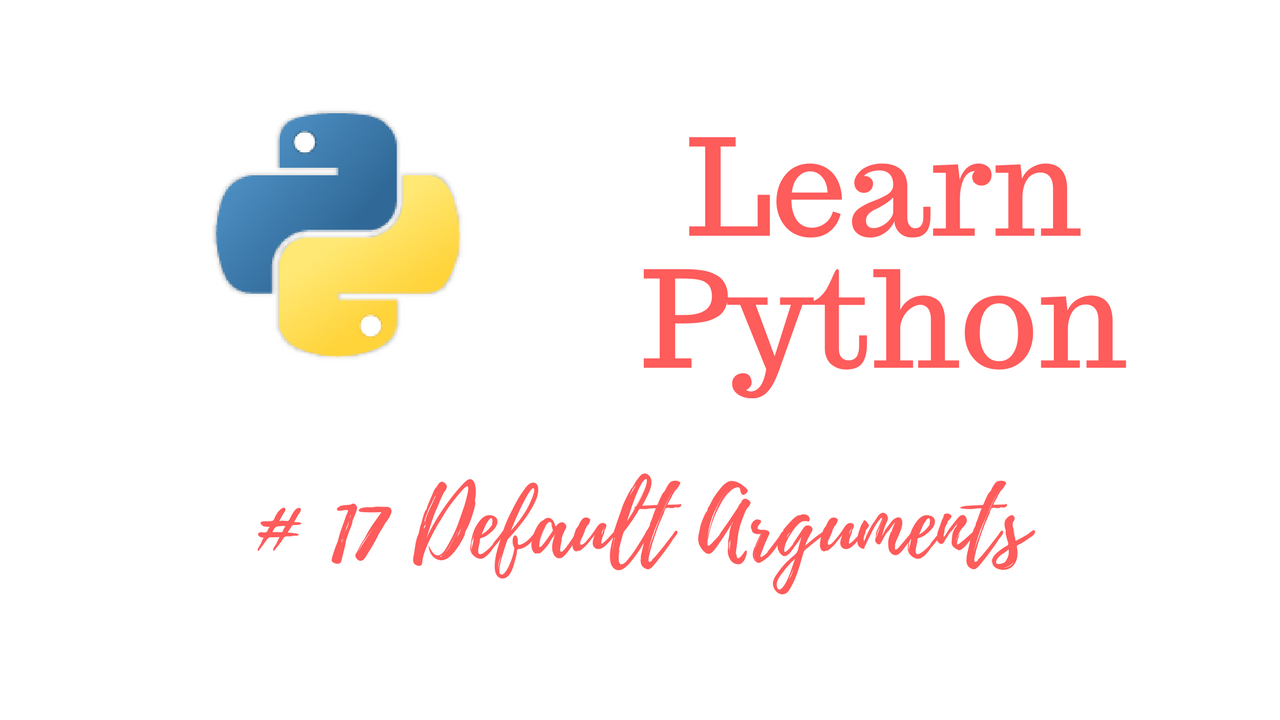Enroll now in our Black Friday/Cyber Monday Course Bundle for 2017! This bundle of Udemy courses includes all 14 technology courses listed on the website by Joseph Delgadillo, Nick Germaine, and Ermin Kreponic! Get 98% off some of the best-selling courses covering ethical hacking, Linux administration, programming languages, and development!
26 Course Forever Bundle!
Below is a list of every course included in the bundle:
The Complete Ethical Hacking Course: Beginner to Advanced!
Join 200,000+ students in the most popular ethical hacking course on Udemy! Learn penetration testing, web testing, and WiFi hacking using Kali Linux.
The Complete Ethical Hacking Course for 2016/2017!
This course is the successor to The Complete Ethical Hacking Course: Beginner to Advanced! Gain the knowledge hackers use to compromise systems and use it to protect your own.
Build an Advanced Keylogger Using C++ for Ethical Hacking!
Take this course to learn how to code a fully functional keylogger in C++ for use in Windows!
The Complete Python 3 Course: Beginner to Advanced!
Learn to code in Python with projects covering game & web development, web scraping, MongoDB, Django, PyQt, and data visualization!
The Complete Front-End Web Development Course!
Get started as a front-end web developer using HTML, CSS, JavaScript, jQuery, and Bootstrap. Use this course to launch your own career as a freelance web developer!
Learn and Understand C++
Take this course to learn C++ which you can use for ethical hacking, game development, and most software you use daily!
Learn Angular 2 from Beginner to Adavanced
Learn how to develop web applications using Angular 2!
The Complete Python 3 Course: Go from Beginner to Advanced!
Complete guide to learning how to program in Python. Go from a beginner to advanced level in Python with coding exercises!
A Beginner’s Guide to Linux System Administration!
Get started with Linux, app development, server configuration, networking, and move on to a career as a system administrator!
CentOS and Red Hat Linux to Certified System Administrator!
Learn the basics of CentOS, and Red Hat Linux. Prepare and pass the Red Hat Certified System Administrator (RHCSA) exam!
BASH Programming Course: Master the Linux Command Line!
Go from beginner to advanced with the Linux command line in this BASH programming course!
The Complete Wireshark Course: Go from Beginner to Advanced!
Learn to use Wireshark as a networking professional including troubleshooting, analysis, and protocol development!
Design and Build Your Own Personal Computer!
Learn everything required to build your first custom PC for work, home, or gaming!
Certified Ethical Hacker Boot Camp for 2017!
Gain the knowledge necessary for passing the CEH exam and move on to a career as professional pentester!
When you purchase this course bundle you will receive lifetime access to the classes, 1 on 1 assistance with the tutorials, and a certificate of completion through Udemy. Each course is fully subtitled in English.
Thank you for taking the time to read this and we hope to see you in the classes. Happy holidays!
26 Course Forever Bundle!